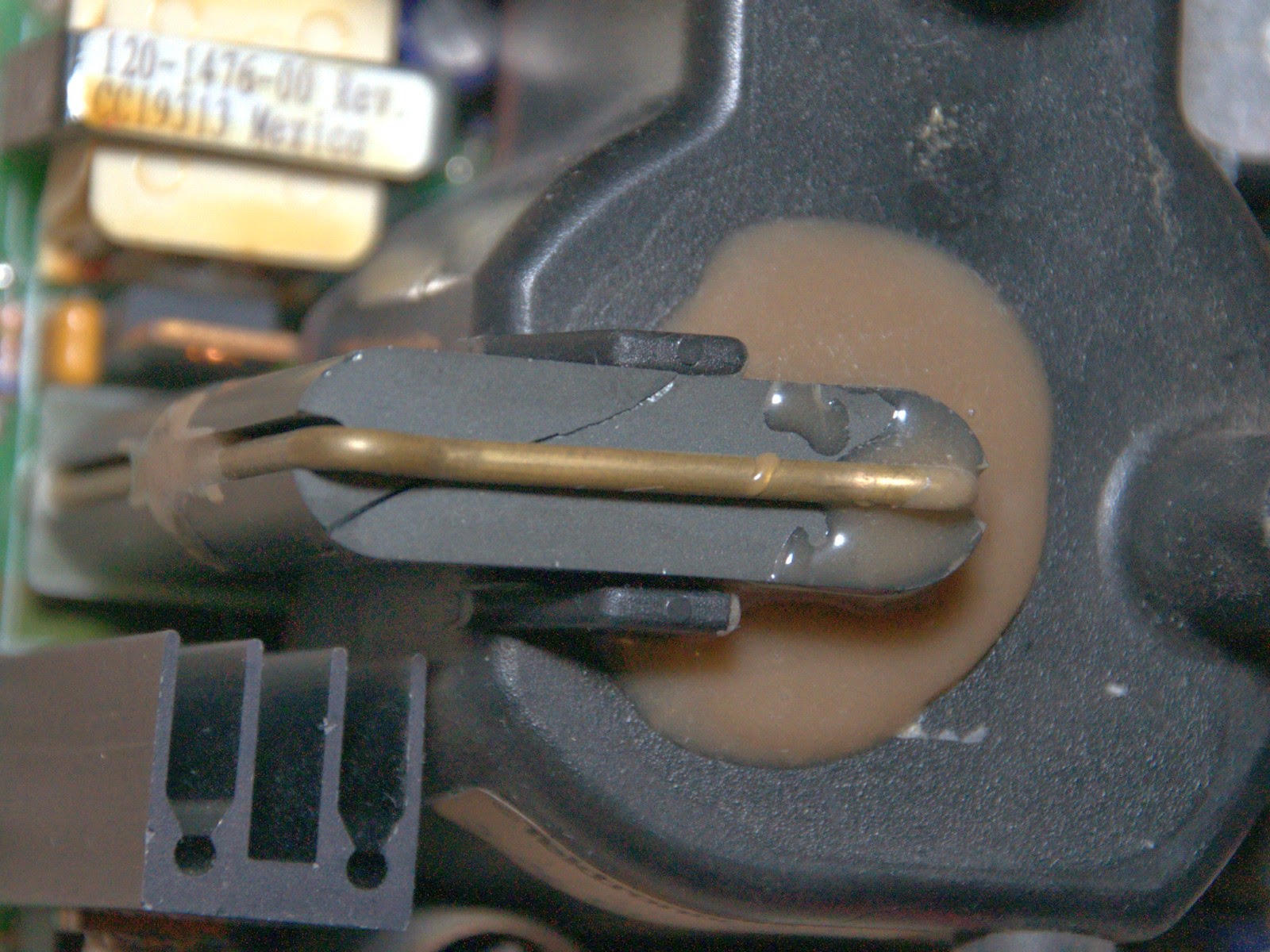Finally we settled in our new house. Can't say I'm done with our new IKEA kitchen but it is usable now. So it's time to have some hobby fun and play with my amp and speakers.
Finally I put all six channels together with BeagleBone Black and two switching power supplies - one for power amp and one for the BBB. Also I got very sexy VFD display from eBay for a very good price so I'd like it to show some useful information very soon.
Standard Debian seems to be a good choice but I found two problems with it (updates a pretty frequent so the latest one may work better):
1. it can't find my USBStreamer if it was reconnected
2. MPD playback has noticeable drops.
Then I found a great distribution - Voyage MPD. It is outdated but it doesn't have these two problems I mentioned above. But this distribution would not work for folks who want to use HDMI output - HDMI itself works but HDMI audio output is not available.
So I mounted my NAS, set it all up and finally got my music played without drops and pops!
But my happiness did not last for long. I wanted more. So I tried to put some coefficients into loudness biquad... And got my tweeters fried in a faction of a second. As well as one TAS5631B chip. Woofers and midranges survived.
So I got a very good lesson - always disconnect speakers when you play with biquads! And use a scope first!
Finally I put all six channels together with BeagleBone Black and two switching power supplies - one for power amp and one for the BBB. Also I got very sexy VFD display from eBay for a very good price so I'd like it to show some useful information very soon.
Standard Debian seems to be a good choice but I found two problems with it (updates a pretty frequent so the latest one may work better):
1. it can't find my USBStreamer if it was reconnected
2. MPD playback has noticeable drops.
Then I found a great distribution - Voyage MPD. It is outdated but it doesn't have these two problems I mentioned above. But this distribution would not work for folks who want to use HDMI output - HDMI itself works but HDMI audio output is not available.
So I mounted my NAS, set it all up and finally got my music played without drops and pops!
But my happiness did not last for long. I wanted more. So I tried to put some coefficients into loudness biquad... And got my tweeters fried in a faction of a second. As well as one TAS5631B chip. Woofers and midranges survived.
So I got a very good lesson - always disconnect speakers when you play with biquads! And use a scope first!