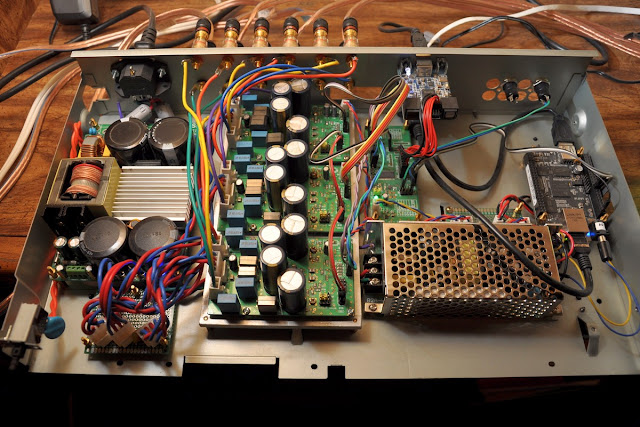Some time ago I got a Raspberry Pi 2 board and was hoping it would be a better headless player than BeagleBone black. Probably some people could get good results, but not me.
I tried different images - plain Debian wheezy and jessie, Volumio, RuneAudio, and MusicBox.
All of them work well playing over HDMI but none could play 192K flac on my USBStreamer so I started to believe RPi2 still has serious issues with USB hardware.
I regret of time I wasted but I still learned something new going through the process.
So BeagleBone goes back into it's original place...
But by the way a couple of impressions I got during my 'testing'.
I tried different images - plain Debian wheezy and jessie, Volumio, RuneAudio, and MusicBox.
All of them work well playing over HDMI but none could play 192K flac on my USBStreamer so I started to believe RPi2 still has serious issues with USB hardware.
I regret of time I wasted but I still learned something new going through the process.
So BeagleBone goes back into it's original place...
But by the way a couple of impressions I got during my 'testing'.
- Plain Debian Jessie is the winner in terms of boot time. But at the moment I tried it I got problems with autofs NFS mounts and it seems to be a known issue with rpcbind.
- Volumio doesn't see any changes on USB bus and has the longest boot time
- RuneAudio we interface feels the most responsive
- System update kills both RuneAudio and Volumio.
That's very unfortunate because if I don't update all the packages the system can eventually break after I install other software that require newer dependencies. For example, when I tried to install build-essential package on Volumio 1.55 it started to upgrade perl and php! It looked like a joke actually. Another example is when I installed NodeJS on RuneAudio it upgraded ncurses to a newer version which broke some commands. Luckily a simple symlink helped older packages to find the newer library.